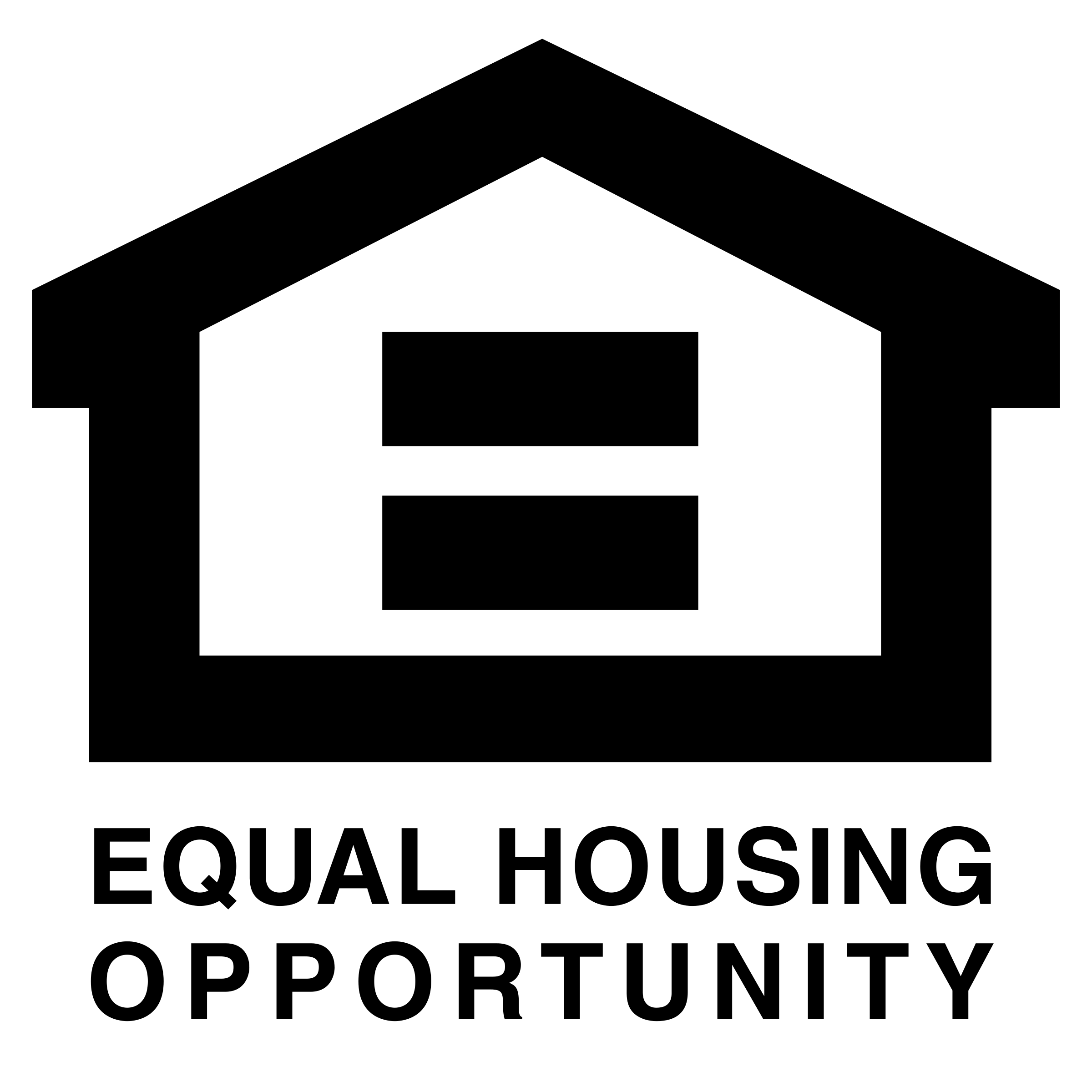Here’s a life hack that can help you stay organized and remember important tasks or information: create a digital or physical “Inbox” system.
An Inbox system acts as a centralized location where you can capture and store all incoming information, tasks, or ideas. It helps prevent important things from slipping through the cracks and keeps your mind clear of clutter. Here’s how you can implement it:
- Set up a designated Inbox: This can be a physical tray or a digital folder/section in your email or note-taking app. Ensure it’s easily accessible and visible.
- Capture everything: Whenever you come across a task, an idea, or information that requires your attention, immediately put it in your Inbox. For physical items like papers or notes, place them physically in the tray. For digital items like emails or documents, save them in the Inbox folder.
- Regularly process your Inbox: Set aside dedicated time each day or week to process the items in your Inbox. During this time, go through each item and decide what needs to be done with it.
- If it requires immediate action, tackle it right away or schedule it in your calendar or task management system.
- If it’s a task that can be done quickly (within a few minutes), consider completing it right away to avoid accumulating small tasks.
- If it requires more time or effort, move it to your task management system or create a separate project or to-do list for it.
- If it’s information you need to remember, consider taking notes or transferring it to a relevant reference file or note-taking app.
- Empty your Inbox: Aim to process all items in your Inbox during your designated processing time. The goal is to keep your Inbox clear and ensure that nothing important gets overlooked.
By implementing an Inbox system, you create a structured approach to managing incoming information, tasks, and ideas. It helps you stay organized, reduces stress, and improves your productivity by ensuring that nothing falls through the cracks. Remember to be consistent and disciplined in using your Inbox regularly to maximize its effectiveness.